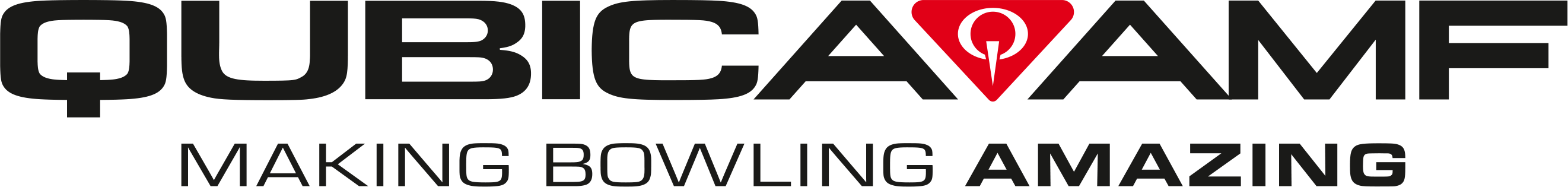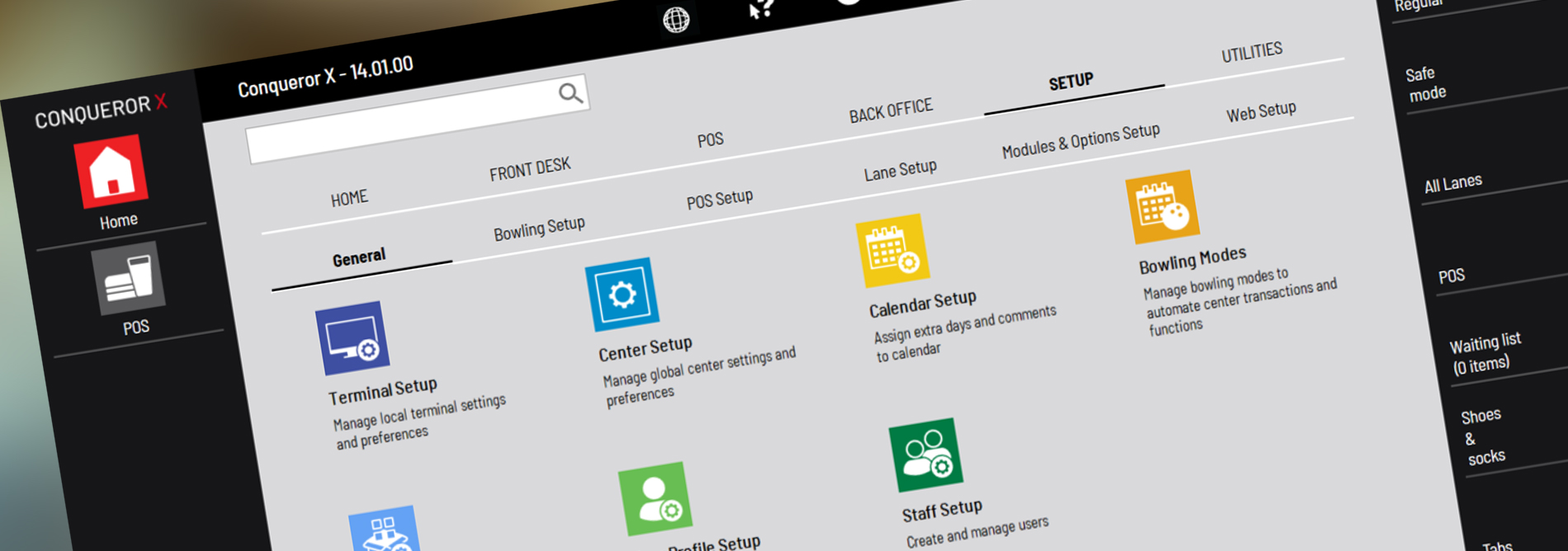Conqueror Fundamentals
Can’t remember how to do something basic in Conqueror? Have some new employees? Here are some guides and videos to introduce you to some of the Conqueror Basics we all need help with from time to time.
Quick Reference Sheets and Guides
- Adding Items to Quick Access Menu – A Quick Reference Sheet covering customizing and adding modules to the Quick Access Menu.
- Adding Time or Games to Multiple Lanes – A step by step guide on adding games or time to a group of lanes.
- Creating Lane Options – A Quick Reference Sheet covering predefining Lane Options to use with Bowling Modes to streamline your center.
- Creating a Bowling Mode – A Quick Reference Sheet explaining how to utilize the Bowling Modes module to predefine default pricing, Lane Options, CenterPunch Lighting, and displayed BES X Experiences on MMS monitors.
- Experience Setup – A step by step guide on creating new Experiences.
- Tournament Setup - A step by step guide on creating Tournaments in Conqueror X.
- Turning on-Off Monitors & SuperTouch Console - A Quick Reference Sheet covering turning on/off overhead monitors and SuperTouch consoles.
Training Videos
- Conqueror Pro Best Practices (Ask the Expert)- A pre-recorded open forum Ask the Expert video Webinar covering Conqueror Pro best practices.
- All Things Conqueror Pro (Ask the Expert)- A pre-recorded open forum Ask the Expert video Webinar covering all things Conqueror Pro.
- Convenience is the Expectation: QPad Lets you Exceed Expectations – A video Webinar introducing the QPad and best practices to utilize them in your center.
- What’s new in Conqueror Pro: 5 features you don’t want to miss - A video Webinar covering 5 new features added to Conqueror in version 12 that will help you keep a tighter grip on your business.